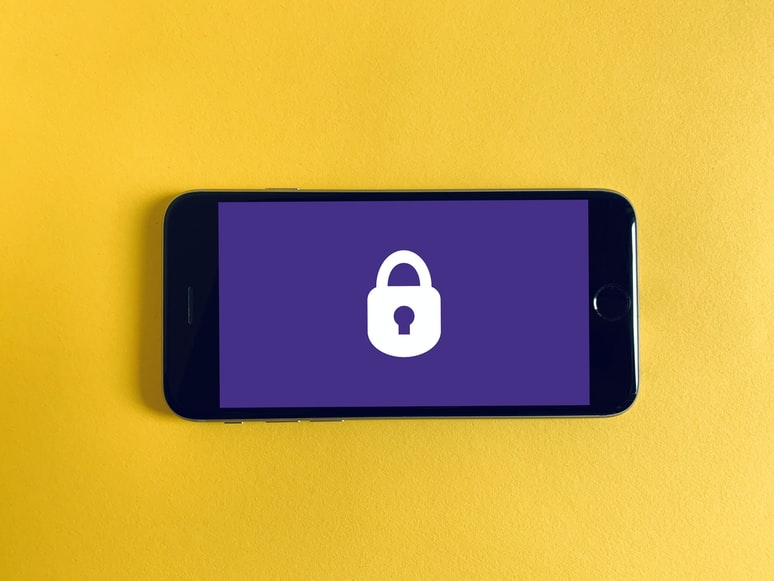Here are social media security tips that work.
Social Media Security Tips
If you get an email that contains embedded links, don’t click on any of them; even if the link looks like it’s coming from your friend. Hackers can create email messages that appear to be coming from someone you know, but they’re coming from the hacker.
Don’t put your username and password in a post on social media, or share it with anyone. If you’re using the same username and password for more than one account, change them all to unique ones right now. You can use my Random Password Generator to help you pick strong passwords that are easy to remember.
If someone sends you an email, instant message, tweet, Facebook message, or any other kind of posting that has an attachment or link in it, don’t click on it or download the attachment, even if they say they’re sending you a photo from their vacation. New viruses and other malware are created every day; and it’s common for hackers to send them as attachments in social media postings.
Hackers will try to figure out your password by using a program that tries thousands of different passwords. Once they know your email password, they can log into your email account to see if you have the same password on other sites. If you do, then they have access to those accounts as well.
5. Do not post anything that might give away your location.
If you’re posting a picture of yourself on Facebook or Instagram, don’t include a landmark that might help identify your location. If you’re posting a picture of a hotel room, don’t include anything in the background that would let people know where you are.
You might think that only your friends will see your posts on social media, but once something is posted online it’s available to everyone, not just your friends. A hacker might be able to get access to your account and post embarrassing things on your pages, or they might steal your password and impersonate you online. If you wouldn’t want it printed on a billboard in front of city hall or on the evening news, don’t post it online.
If you’re using the same username and password for more than one account, change them all to unique ones right now. You can use my Random Password Generator to help you pick strong passwords that are easy to remember.
8. Use a different username and password for each account you create online.
The more accounts you have, the higher your risk of being hacked or having someone steal your password and impersonate you online, so it’s important to use a different username and password for each account. If you use the same username and password for everything, all of your accounts will be vulnerable if someone cracks your password.